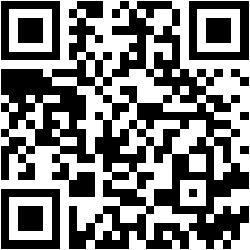Introduction – Step 1
Welcome to investing with LYNX. To help you get started on your trading journey and navigate the available platforms more easily, we have prepared a set of practical guidelines.
LYNX+ Trading Platform
Our LYNX+ web-based trading platform is designed to be user-friendly and can be accessed directly through your browser. You can create orders and monitor your portfolio with just a few clicks.
In developing LYNX+, we focused on offering a clear and intuitive user interface. Below, we guide you through the core functions of LYNX+.
In addition to LYNX+, other trading platforms are available to you through LYNX. These include Trader Workstation (TWS), provided by Interactive Brokers. TWS offers a wide range of tools and configuration options for trading equities as well as more complex financial instruments such as options, futures, ETFs, bonds, and CFDs.
You can find more information about Trader Workstation here.
LYNX Trading App
Whether you are at home or on the move, the LYNX Trading App enables you to trade equities, options, and other financial instruments. The app allows you to monitor your portfolio, submit orders, view charts, and receive custom notifications directly on your smartphone. A variety of order types and additional functionalities are available.
More information about the LYNX Trading App is available here.
You can download the LYNX Trading App for iOS via the App Store or for Android via Google Play. Alternatively, you can scan the QR code below using your smartphone’s camera.
Two-Factor Authentication
Two-factor authentication enhances the security of access to your securities account. To enable this feature, activate the LYNX Key via the LYNX Trading App on your smartphone. In addition, the app allows you to trade from your mobile device at any time.
To get started, open the app and select I Have an Account, then click on Register Two-Factor. Detailed instructions for setting up the LYNX Key are available here.
First order
Your account is now set up and ready for trading.
Before placing your first order, please be aware that investing involves financial risks, including the possibility of losing your initial investment.
To help you get started, we’ve prepared a detailed article that walks you through the steps to create and submit an order for the security you wish to trade on each platform. You can read the full instructions here.
If you are trading a product denominated in a foreign currency and you use a cash account, a currency conversion must be completed in advance.
For more information, please refer to: Currency exchange via LYNX+.
You can also exchange currencies with the Trader Workstation (TWS), see the following help pages: Creating an Order in TWS and Currency Conversion in TWS.
Next Step: Trading Tips
Now that you’ve completed your first trade, it’s time to take the next step in your trading journey. In this section, you’ll find practical tips that help you trade more efficiently and with greater awareness.
You’ll learn more about how currency conversion works when trading in foreign currencies, how to activate trading permissions for specific products and markets, and how to subscribe to real-time market data so you can stay informed as prices change.
These insights are designed to support your growth as an investor. Please keep in mind that investing involves risks, and it’s important to understand the features, costs, and conditions of each product before you trade.
Trading Tips