Trading App
If you have an iPhone or a mobile phone that uses Android, you can download the LYNX Trading app. When you are not sitting in front of your computer screen, you can keep an eye on the prices and easily place orders.
Download
- Scan the QR code with your smartphone camera
- Install the LYNX Trading App on your smartphone and open the app
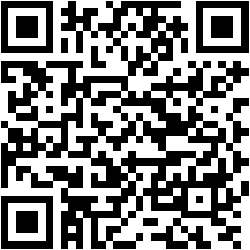

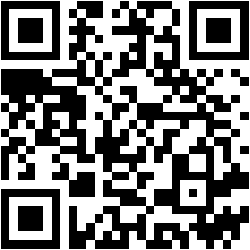

LYNX Key
LYNX Key is a part of the LYNX Trading App.
The LYNX Key two-factor authentication provides you with a quick and secure login to your platforms, like LYNX+ and Client Portal. Further information and instructions for download and installation can be found here:
Trading in the app
Get to know the LYNX Trading App and explore all its features. From order submission to currency exchange and portfolio evaluation, the Trading App offers a complete solution for your smartphone and tablet. Detailed guides for the various functions can be found in the following:
FAQ
The LYNX Trading App can be downloaded via the following QR codes.
Alternatively, search for LYNX Trading on Google Play or the App Store.
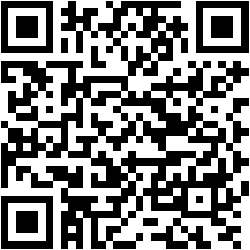

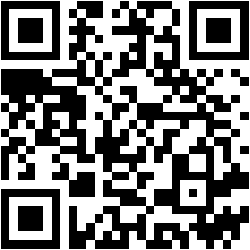

With the LYNX Trading App, you gain access to a comprehensive and proven mobile trading platform. Regardless of a trader’s experience level, the platform equips every user with essential tools to conduct their daily trading activities effectively. Order placement, securities analysis, and various trading tools offer an excellent alternative to PC platforms.
To trade options within the app, ensure that you have options trading permission in advance:
- Search for the underlying of the option by clicking on the search icon in the top right corner of the app.
- Search for the underlying asset using the company name, symbol, or ISIN.
- Tap on the correct company, and you will get an overview of all available asset classes for the underlying asset.
- Select the Options tab and click on the desired option. To open the order window, click the Order button (note that views may differ slightly on Android and iOS versions). Specify the terms of the order, and when you’re ready, submit it.
Both trading and authentication are possible through the LYNX Trading App on a single device.
LYNX Trading handles the trading aspect, while LYNX Key manages authentication. These function as distinct systems within a single app.
Deposits and withdrawals can be managed within the Client Portal. From the LYNX Trading App, you can access the Client Portal directly from the menu without needing to log in again. However, for a withdrawal, additional verification will still be required.
Tap the three horizontal lines icon and select Transfer & Pay from the menu. To create a deposit notification, choose Deposit Funds. If you want to withdraw funds from your trading account, tap Withdraw Funds.
The Client Portal will then be accessed through the standard browser of your smartphone.
The steps for accessing the paper trading account differ depending on your operating system:
- Android: On the login screen, tap the three dots in the top right corner and select Log in to Paper Trading.
- Apple: On the login screen, use the toggle switch at the bottom to log into the paper trading account.
Please note that if you have successfully requested a demo account through Account Management, the login credentials will automatically be linked to your live account details.
For Android devices only, the LYNX Trading App can be tested with a paper trading account, similar to the Trader Workstation.
Download the app and open it. Then, tap on Try the demo version to explore its features using a simulated account.
